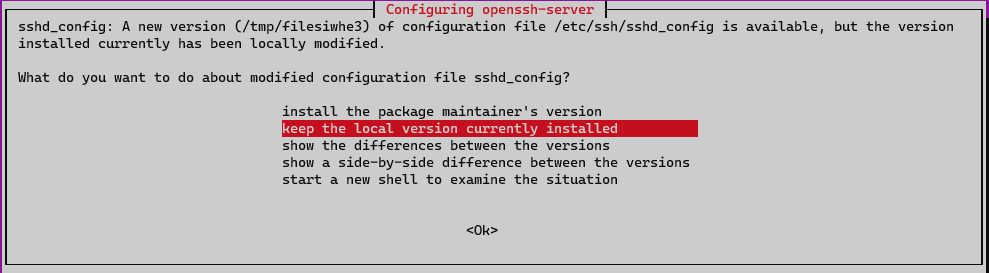os:ubuntu:upgrade_wsl
Upgrade@WSL
事前のバージョン確認
~$ lsb_release -a No LSB modules are available. Distributor ID: Ubuntu Description: Ubuntu 16.04.6 LTS Release: 16.04 Codename: xenial
~$ cat /etc/os-release NAME="Ubuntu" VERSION="16.04.6 LTS (Xenial Xerus)" ID=ubuntu ID_LIKE=debian PRETTY_NAME="Ubuntu 16.04.6 LTS" VERSION_ID="16.04" HOME_URL="http://www.ubuntu.com/" SUPPORT_URL="http://help.ubuntu.com/" BUG_REPORT_URL="http://bugs.launchpad.net/ubuntu/" VERSION_CODENAME=xenial UBUNTU_CODENAME=xenial
事前にPKGの更新
~$ sudo apt update && sudo apt upgrade .........
update-manager-coreをインストール
~$ sudo apt install update-manager-core
今回は以下のようにインストール済みと表示された
update-manager-core is already the newest version
設定の確認
- /etc/update-manager/release-upgrades
# Default behavior for the release upgrader. [DEFAULT] # Default prompting behavior, valid options: # # never - Never check for a new release. # normal - Check to see if a new release is available. If more than one new # release is found, the release upgrader will attempt to upgrade to # the release that immediately succeeds the currently-running # release. # lts - Check to see if a new LTS release is available. The upgrader # will attempt to upgrade to the first LTS release available after # the currently-running one. Note that this option should not be # used if the currently-running release is not itself an LTS # release, since in that case the upgrader won't be able to # determine if a newer release is available. Prompt=lts
LTSが指定されている
Prompt=lts
Upgrade
~$ sudo do-release-upgrade Do you want to start the upgrade? 3 installed packages are no longer supported by Canonical. You can still get support from the community. 3 packages are going to be removed. 86 new packages are going to be installed. 395 packages are going to be upgraded. You have to download a total of 137 M. This download will take about 40 seconds with your connection. Installing the upgrade can take several hours. Once the download has finished, the process cannot be canceled. Continue [yN] Details [d]
「y」で実行
今回は「keep the local install version xurrently installed」を選択
Searching for obsolete software Reading state information... Done Remove obsolete packages? 4 packages are going to be removed. Continue [yN] Details [d]
「y」で実行
System upgrade is complete. Restart required To finish the upgrade, a restart is required. If you select 'y' the system will be restarted. Continue [yN]
WSLで、rebootできないため「N」
WSL終了
~$ exit
確認
~$ lsb_release -a No LSB modules are available. Distributor ID: Ubuntu Description: Ubuntu 18.04.4 LTS Release: 18.04 Codename: bionic
1)
LSBはLinux Standard Baseのこと。通常は不要
os/ubuntu/upgrade_wsl.txt · 最終更新: by hayashi